
Smartphones have become essential tools in our daily lives, handling everything from banking to private conversations. With great convenience comes great risk - malicious apps can steal your data, drain your battery, or even take control of your device. Many users don't realize how vulnerable they are when casually downloading apps without proper precautions. Huawei phones offer powerful security features, but even the most advanced technology can't protect against poor downloading habits. Whether you're wondering how to install whatsapp on huawei or trying new productivity apps, following basic security practices is crucial.
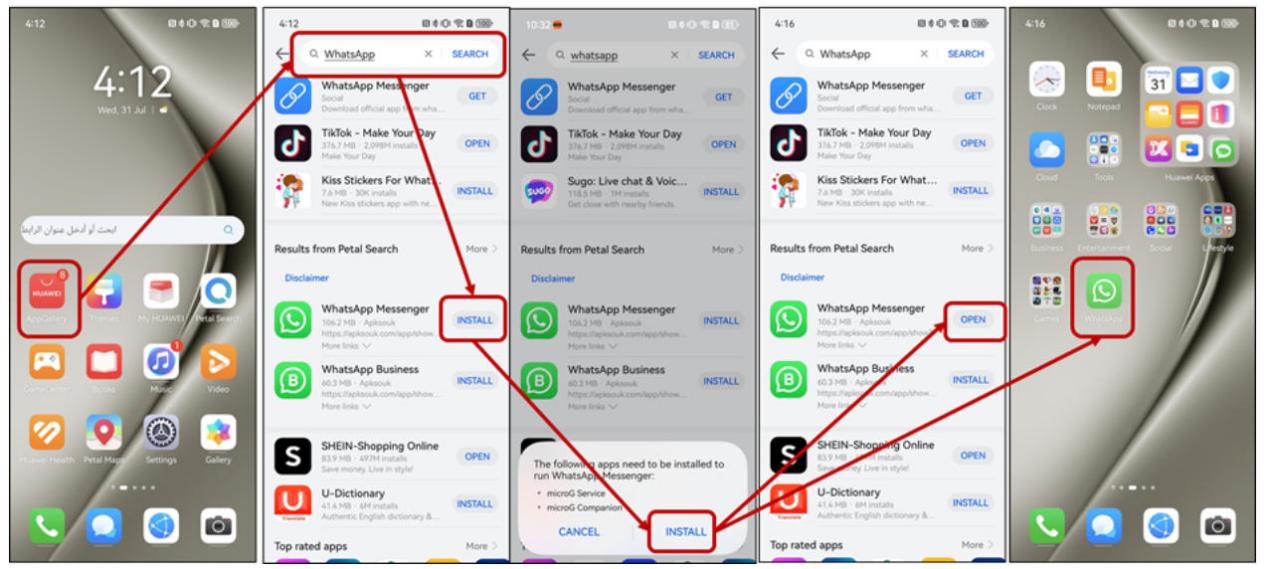
Only Use Official App Stores
Official app stores like Google Play Store and Huawei's AppGallery provide the first line of defense against malicious software. These platforms have rigorous security checks that scan apps for malware before making them available to users. While third-party app stores might offer tempting alternatives, they often lack proper vetting processes, putting your device at risk. Huawei phones come with AppGallery pre-installed, which is particularly useful for finding trusted local apps in regions where other stores may have limited availability. Even when using official stores, remain cautious - some harmful apps occasionally slip through the cracks.
How to Spot Fake or Malicious Apps
Check Developer Information & App Permissions
Before downloading any app, investigate the developer's credibility. Legitimate developers usually have a history of other quality apps and provide verifiable contact information. Be suspicious if the developer’s name seems generic or mimics well-known companies. If permissions seem excessive for the app's function, it's likely a red flag. Genuine apps typically request only relevant permissions that match their advertised features.
Analyze Reviews and Download Numbers
User reviews and download statistics offer valuable insight into an app's legitimacy. Look for detailed reviews that discuss actual user experiences rather than generic praise. Be wary of apps with few downloads or many complaints about suspicious behavior. Fake reviews often appear in large clusters with similar wording and perfect ratings. Huawei's AppGallery includes helpful indicators like "Editor's Choice" badges that highlight thoroughly vetted apps. Pay special attention to recent reviews, as some apps start legitimate but later introduce malicious updates. A healthy mix of positive and negative feedback usually indicates authentic reviews.
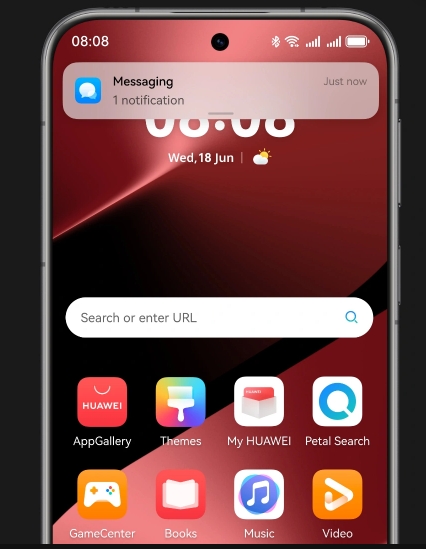
Look for Red Flags in App Descriptions
Poor grammar, spelling mistakes, and vague descriptions often indicate fraudulent apps. Legitimate developers invest in professional presentation, including clear screenshots and detailed feature explanations. Watch for apps that claim unrealistic functionality or promise free access to normally paid services. Some malicious apps impersonate popular services - always verify that the exact developer name matches the official one. Huawei phones help identify cloned apps through security warnings, but staying vigilant remains essential. If something seems too good to be true, it probably is.
Essential Security Settings Before Downloading
Enable "Install from Unknown Sources" Carefully
While Huawei and other Android devices allow installing apps from outside official stores, this feature significantly increases security risks. If you must enable it for a specific trusted app, disable it immediately afterward. In EMUI, find this setting under Security & Privacy > More Settings > Install Apps from External Sources. Never leave this option permanently enabled, as it leaves your device vulnerable to drive-by downloads and other attacks. Consider enabling "External Source App Verification" in Huawei phones for an extra layer of protection when installing non-store apps.
Set Up Two-Factor Authentication
Protect your app store accounts with two-factor authentication (2FA) to prevent unauthorized access. This adds an extra verification step when logging in from new devices. For Huawei IDs, enable 2FA in your account security settings. Even if malware compromises your password, 2FA prevents attackers from accessing your account and downloaded apps. This simple measure provides substantial protection against account takeovers that could lead to further security breaches.
Safe Downloading Practices
Always Update Your OS and Apps
Regular updates patch security vulnerabilities that hackers exploit. Enable automatic updates for your device's operating system and installed apps whenever possible. Huawei phones notify users about important security updates that shouldn't be delayed. Outdated apps, even from trusted developers, can contain unpatched security holes. Make updating a weekly habit - the few minutes spent ensure months of safer usage.
Use a VPN on Public Wi-Fi
Public networks are hunting grounds for hackers looking to intercept app downloads and data. A quality VPN encrypts your connection, protecting downloads from tampering. When downloading apps away from home, especially sensitive ones like banking apps, always activate VPN protection first. This simple step adds a crucial layer of security when you're most vulnerable.
What to Do If You Installed a Bad App
If you suspect an app is malicious, act immediately. First, uninstall the app through your device settings. Huawei phones offer a deep cleaning option in Phone Manager that removes residual files. Next, run a full security scan using your device's built-in antivirus. Change passwords for any accounts accessed while the app was installed. Monitor your accounts for unusual activity in the following weeks. For severe cases, consider a factory reset after backing up important data. Report malicious apps to the store where you downloaded them to help protect other users.
Conclusion
Downloading apps safely requires vigilance but quickly becomes second nature. By sticking to official stores, scrutinizing apps carefully, and maintaining proper security settings, you can enjoy your smartphone's capabilities without unnecessary risk. Huawei phones provide powerful built-in protections, but your awareness forms the most important security layer. Remember, taking just a few extra moments to verify an app's authenticity can save you from potential headaches down the road, keeping both your personal data and peace of mind securely protected.