
Frustrated that Gmail doesn't function as expected on your newer Huawei devices? Issues such as login errors, missing notifications, or the inability to download Gmail from Google Play may sometimes lead users to wonder what's causing the problem. Fortunately, there are clear reasons behind these limitations, and even better, there are effective solutions. To understand what's happening, let's explore why Gmail can be challenging to use on Huawei phones and what users can do about it.

Understanding Why Gmail Doesn't Work Normally on Huawei Devices
Several factors contribute to Gmail's limited compatibility on newer Huawei phones. Below are the main reasons, explained clearly so users can identify the root of the issue.
Huawei Phones No Longer Include Google Mobile Services (GMS)
The primary reason Gmail doesn't work normally on Huawei phones is the absence of Google Mobile Services (GMS). Due to restrictions introduced in 2019, Huawei devices released afterward cannot use Google Play Services or Google apps by default. Since Gmail relies heavily on GMS for authentication, syncing, and push notifications, the app cannot run natively on devices using Huawei Mobile Services (HMS). As a result, users cannot simply download Gmail from Google Play like on other Android phones.
Google Play Store Isn't Available on New Huawei Devices
Because Huawei is not allowed to preload Google software, the Google Play Store is not included. This means users cannot access Gmail directly from the official app marketplace. Although Gmail APK files can be downloaded from third-party sources, the app may still fail to function properly without the underlying Google frameworks it depends on. This lack of Google Play also disrupts automatic updates, which affects Gmail's long-term stability.
Gmail Requires Google Frameworks to Sync and Send Notifications
Even when Gmail is installed manually, certain features may not work. Gmail requires background support from Google frameworks to sync emails, send notifications, and authenticate accounts securely. Without these components, users may experience:
This often leads users to believe Gmail is “broken” on Huawei, when in reality the missing Google infrastructure is the root cause.
Some Gmail Versions Are Not Compatible With HarmonyOS or EMUI
Huawei's operating systems - HarmonyOS and newer EMUI versions - are designed around HMS and may not support all Gmail versions. Older or modified Gmail APKs can run into compatibility problems, causing login errors or unstable performance. Even if the app installs successfully, certain functions, like calendar syncing or attachment downloads, may not behave correctly. Compatibility issues are especially common with outdated APK files or versions designed for older Android systems.
Security Restrictions Block Certain Google Services
Huawei's security features may prevent Gmail from running background services that rely on Google Play. The system may block certain permissions, restrict battery usage, or limit background data for apps that appear untrusted. This can interfere with Gmail's notification system and background syncing. As a result, you may see emails only when manually opening the app, which feels like Gmail is not working at all.
You May Be Using an Unsupported Installation Method
Some users attempt to install Gmail using random APK websites or unofficial tools, which can cause problems. Unsafe APKs may be outdated, modified, or missing essential components. Using unreliable sources can also expose the device to security risks. Huawei recommends installing gmail app for huawei through AppGallery with MicroG, or using trusted APK platforms like APKMirror when AppGallery support isn't available.
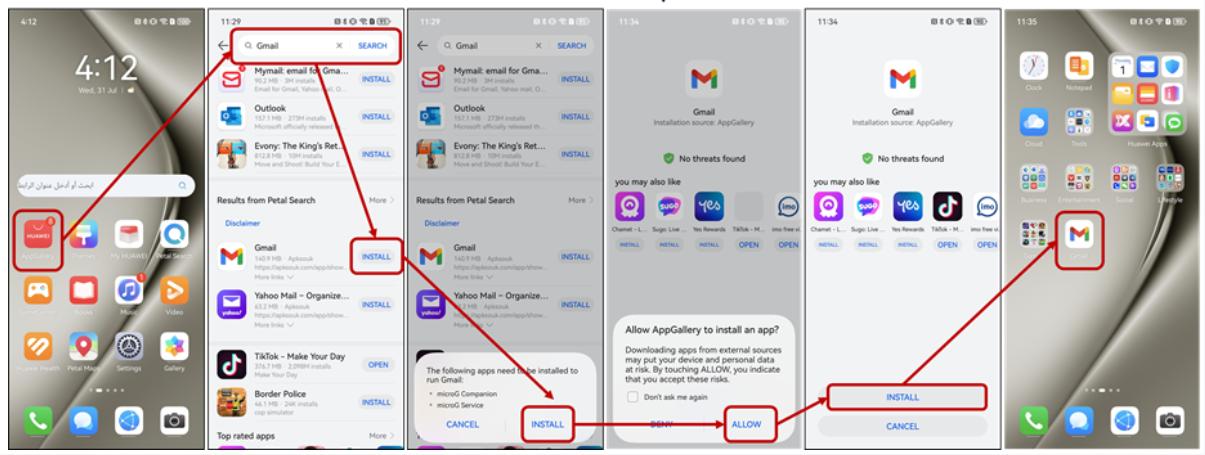
Conclusion
Gmail doesn't work normally on Huawei phones because these devices no longer include Google Mobile Services, Google Play, or the frameworks Gmail relies on for syncing and notifications. While this can be confusing at first, the good news is that Huawei users still have several solutions, such as installing Gmail through AppGallery with MicroG, using verified APK sources, or accessing Gmail through a browser or Huawei's Email app. By choosing a supported method, you can enjoy full, reliable access to Gmail on your Huawei device.